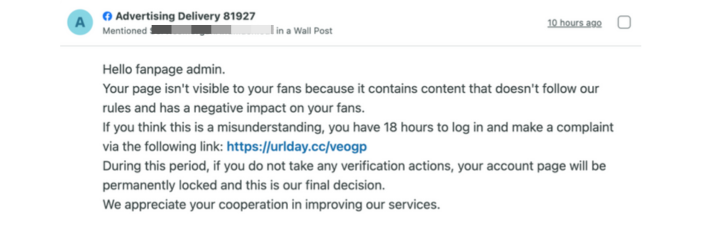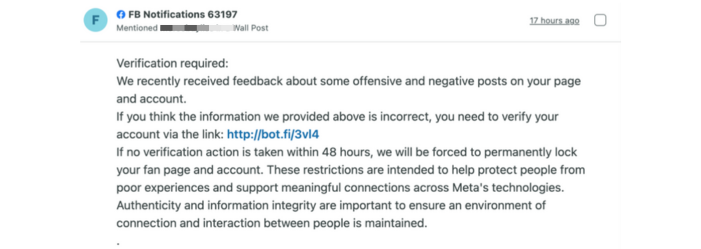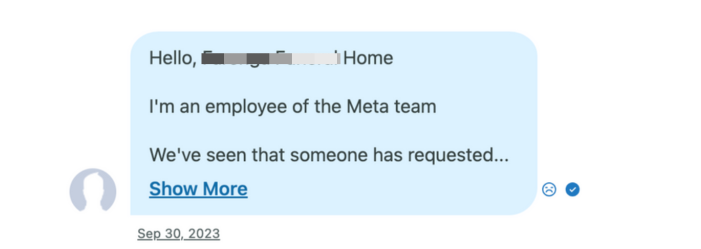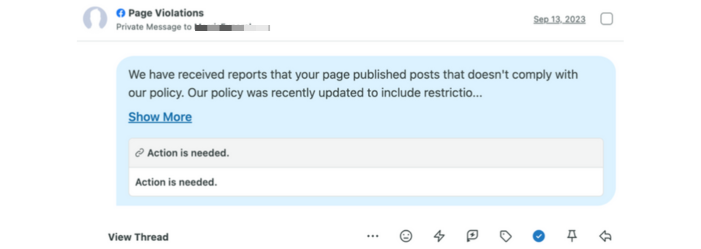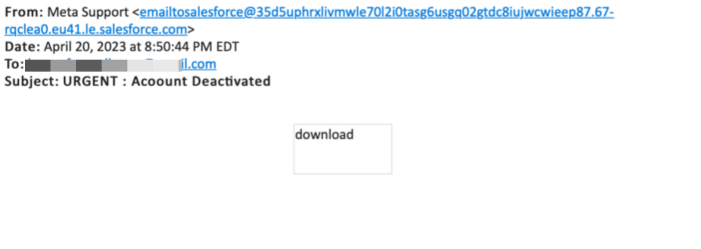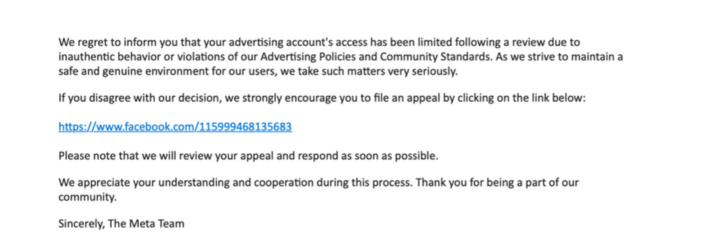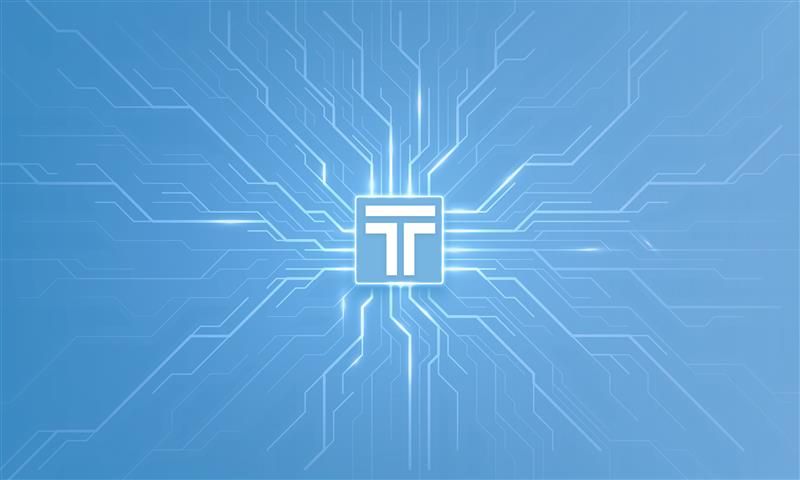December 30, 2025
[Blountville, TN / New York, NY — December 2025 ] — Heritage Family, a leading national network of funeral homes and cemeteries, today announced the company-wide expansion of their successful partnership with Chptr, in collaboration with Tribute Technology, delivering modern video and television-based death notices and community announcements to families across all Heritage Family locations nationwide. Chptr is a media and technology platform that helps funeral homes distribute service information through trusted local television and publisher channels, extending reach within the communities they serve. Through this partnership, Heritage Family locations will be able to share service listings and death notices across local station websites, station-owned digital platforms, and affiliated publisher networks. The initiative is powered by Chptr’s national media network and integrated into Tribute Technology through Tribute Spotlights—creating a seamless workflow for funeral home teams. “For generations, local television has been one of the most trusted ways communities learn about important life events,” said Lindsay Granson, Chief Operating Officer of Heritage Family . “This partnership allows us to bring that reach back to funeral service—combining Tribute Technology’s platform with Chptr’s media network to ensure families’ announcements are seen where communities already turn for local information.” Through the integration, funeral homes using Tribute Technology can activate Tribute Spotlights , which distribute death notices and service details beyond traditional obituary pages and into trusted local media ecosystems . Chptr serves as the media and distribution layer—connecting listings to television stations and publishers across hundreds of U.S. markets—while Tribute Technology remains the core platform funeral homes already rely on. “Funeral homes deserve modern visibility without added complexity,” said Craig Greenseid, President and CEO of Tribute Technology . “By integrating Tribute Spotlights with Chptr’s broadcast network, we’re giving firms a simple, scalable way to extend their reach into local television and publisher channels—without changing how they work.” Chptr’s media network includes partnerships with major local television station groups and regional publishers, helping funeral homes reduce reliance on third-party obituary aggregators while retaining first-party ownership, local trust, and measurable reach . “For generations, families have paid significant fees simply to publish an obituary. This partnership changes that forever,” said Rehan Choudhry, CEO of Chptr . “For the first time ever, funeral homes can offer families broadcasted obituaries at no cost—ending an era of expensive print notices and replacing it with a modern, media-driven approach that reaches communities where they engage today and fundamentally modernizes how life is honored.” A nationwide rollout across funeral homes and cemeteries As part of the expansion, Heritage Family locations will gain: Television-based death notices and service listings via local station websites Distribution through trusted broadcast and publisher networks , not just aggregators Integrated activation through Tribute Spotlights , embedded in Tribute Technology’s platform Centralized reporting on reach and performance tied to media placement The partnership reflects a growing shift in funeral service toward local media visibility, platform integration, and reclaiming control of community announcements . About Heritage Family Heritage Family is a national network of funeral homes, cemeteries, and crematories dedicated to honoring life through personalized, community-centered service. The organization operates more than 130 locations across 11 states. About Tribute Technology Tribute Technology is a leading provider of software and digital solutions for funeral homes, helping firms streamline operations, support families, and deliver meaningful memorial experiences. Tribute Spotlights extends Tribute Technology’s platform into broader community and media distribution. About Chptr Chptr is a media and technology platform connecting funeral homes with local television stations and publishers to power modern death notices, service listings, and community announcements—restoring visibility, trust, and control to the firms that serve families every day. Media Contact Jenny Knizner Head of Growth, Chptr E: jenny@chptr.com