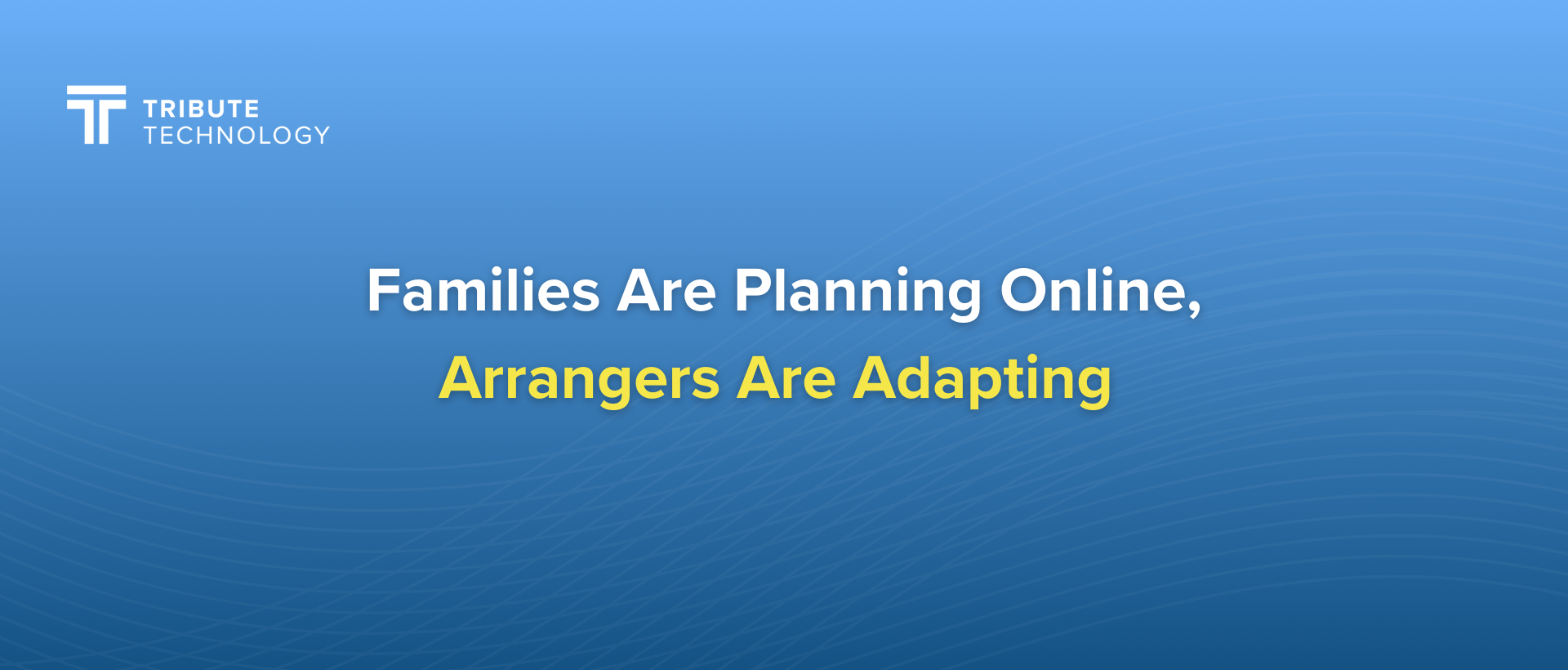How to Use Tribute Knowledge Base Like a Pro
Quick tips for getting the most out of your support hub.
The Tribute Knowledge Base is built to make your life easier, whether you’re updating a website, managing a case, or just looking for a quick how-to. It’s fast, searchable, and available whenever you need it, so you can spend less time troubleshooting and more time focusing on families.
Tribute Knowledge Base features four main sections, each packed with articles, guides, and tutorials designed to help you work smarter: Tribute Websites, Tribute Management Software, FrontRunner, and CFS.
Here’s a quick tour of what you’ll find in each.
From posting obituaries and moderating condolences to managing flower orders, Tribute Websites are at the heart of how you connect with your community. The Knowledge Base offers clear instructions and short videos covering everything from Tribute Pay and Tribute Store to Tribute Video and Tribute Book.
Cases, contracts, reports, calendars — Tribute Management Software is full of features that keep your business organized. In this section, you’ll find step-by-step guides, FAQs, and video tutorials that make it easier to track cases, use accounting integrations, and customize your admin settings.
One of the most flexible platforms in funeral service, FrontRunner gives you powerful tools for websites, records, and memorial content. The Knowledge Base helps you make the most of it with walkthroughs for website editors, Book of Memories, stationery printing, MemorialFX videos, and more.
Need to tweak a page, update an obituary, or adjust site settings? The CFS section keeps the instructions simple. You’ll also find training videos, florist resources, and console tips so you can make updates quickly and confidently.
Explore Your Way
Whether you prefer to search, browse, or watch a video tutorial, the Tribute Knowledge Base adapts to how you like to learn. Dive in today and discover just how much faster and easier your work can be.